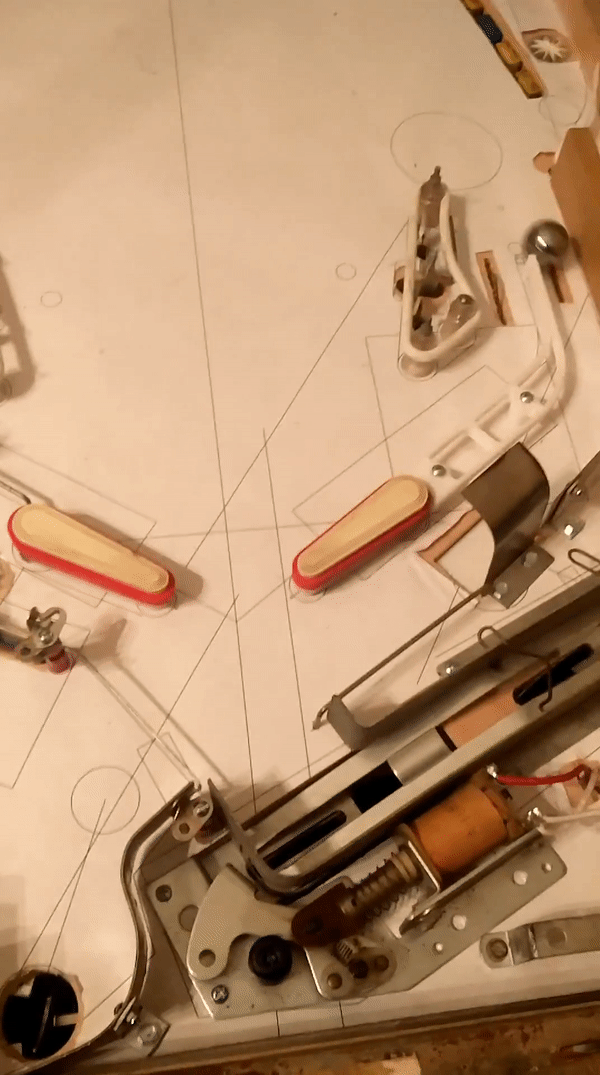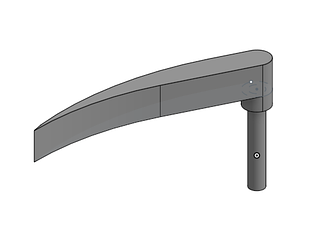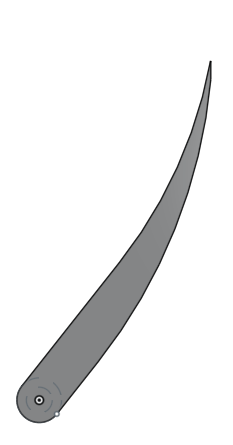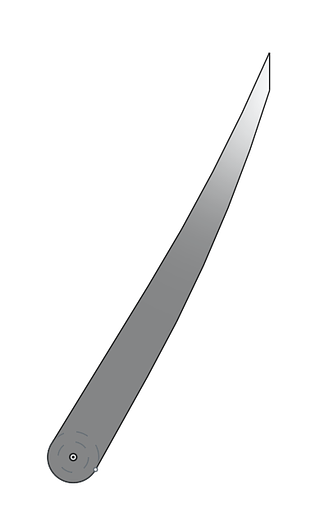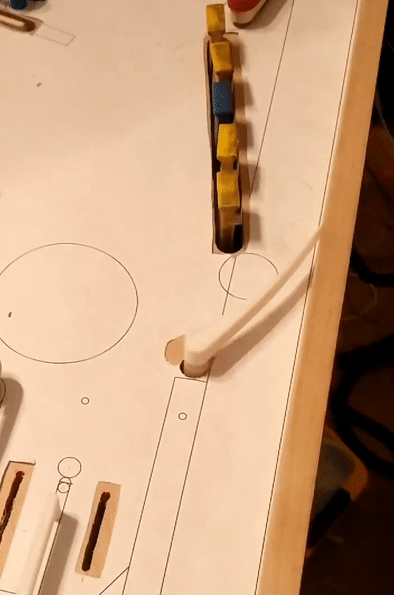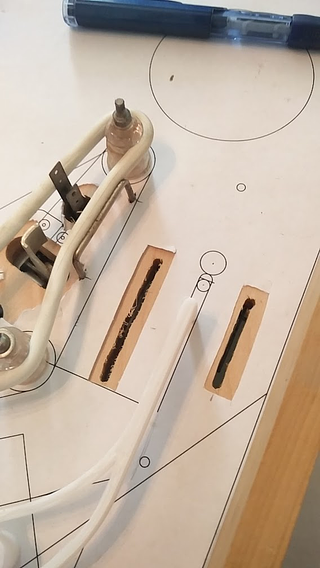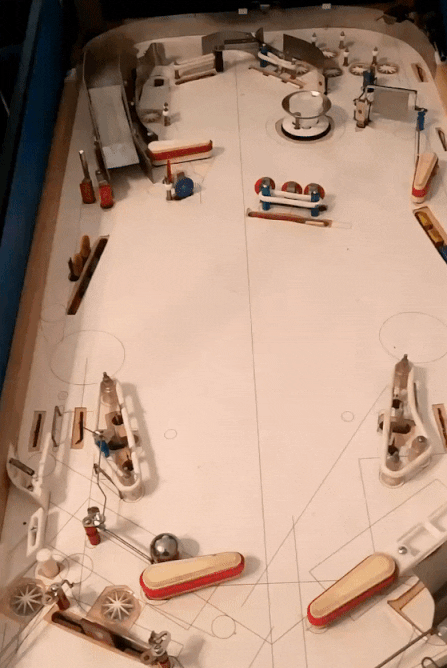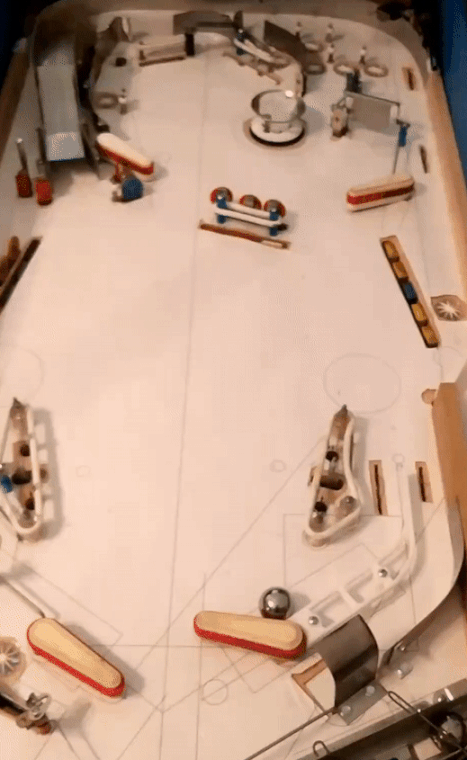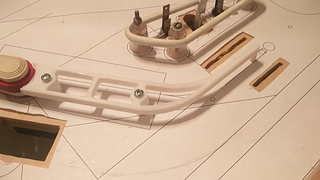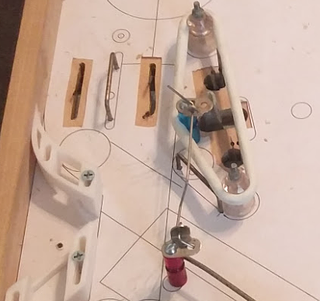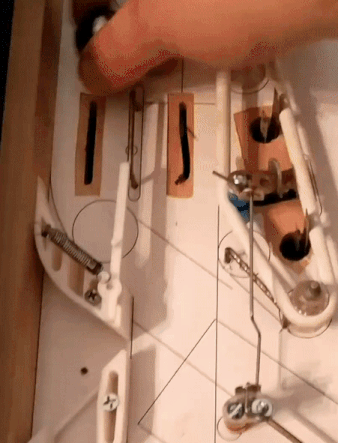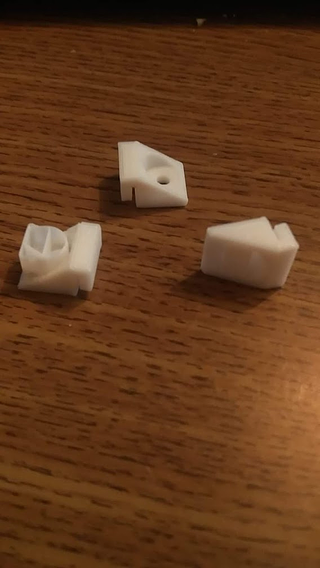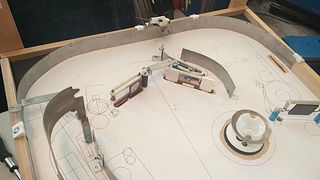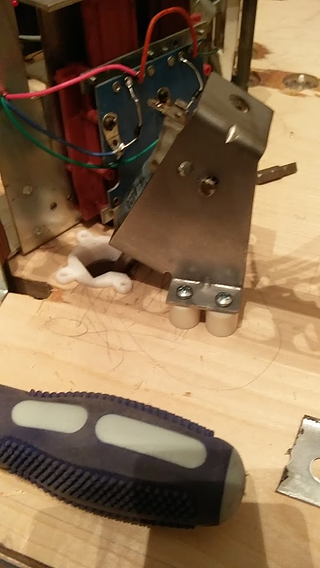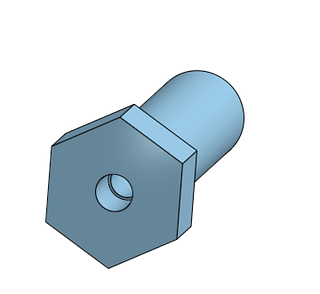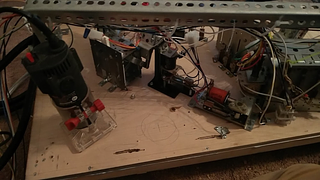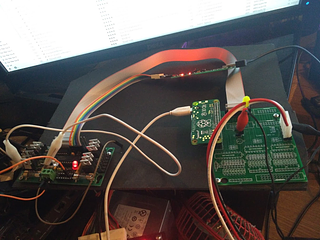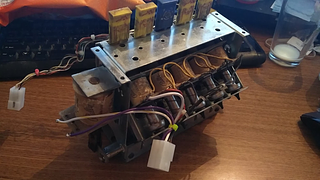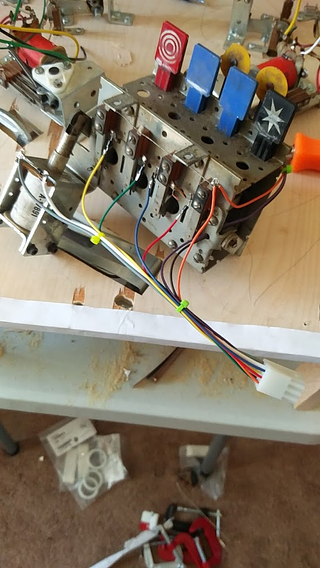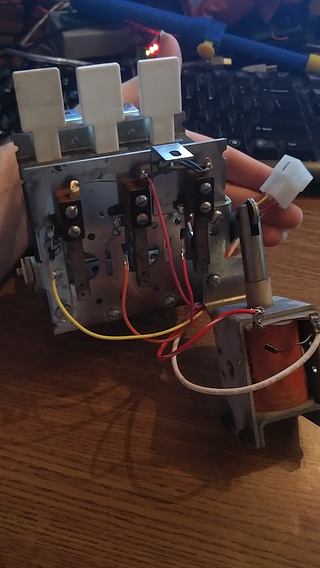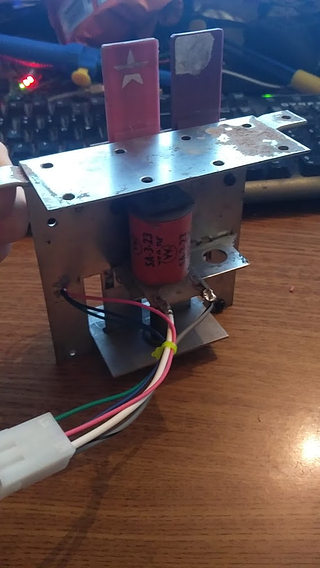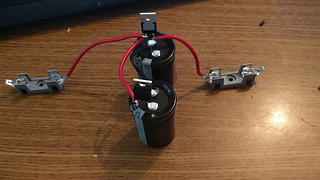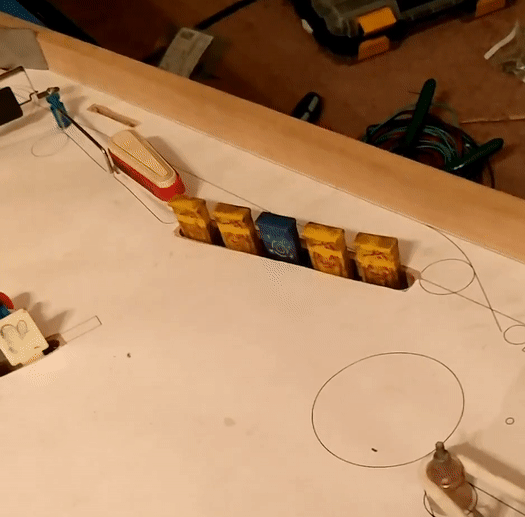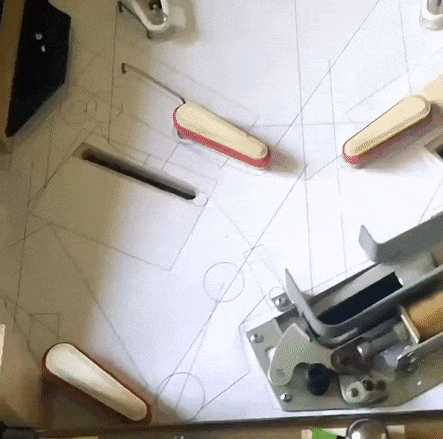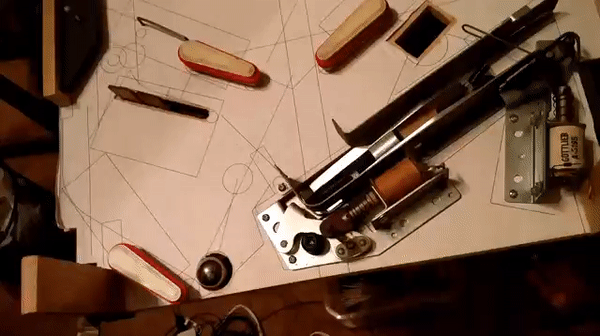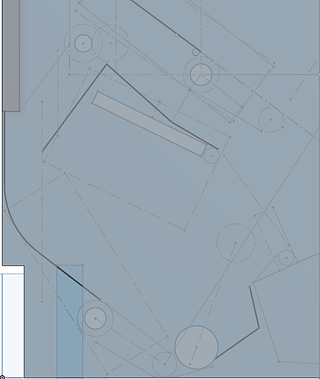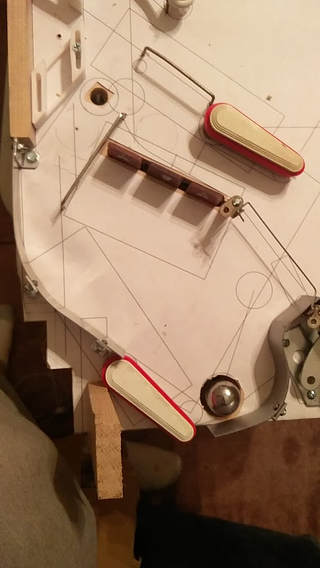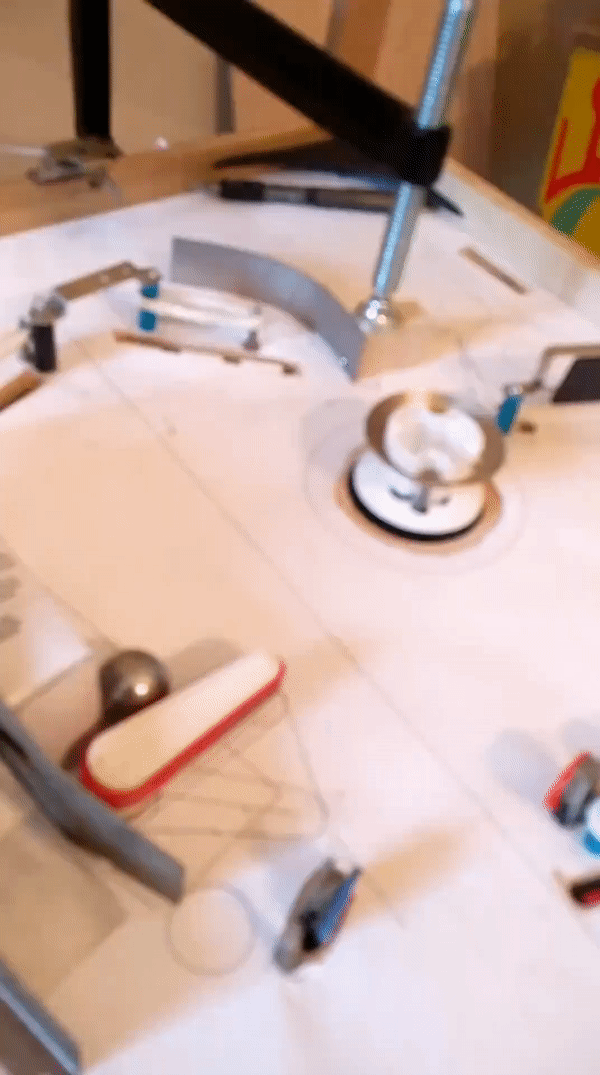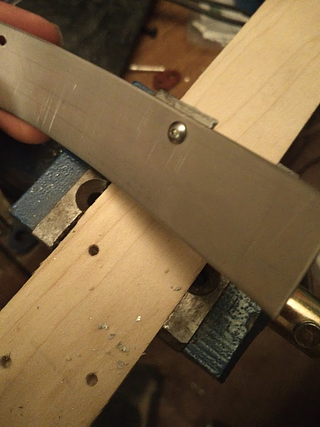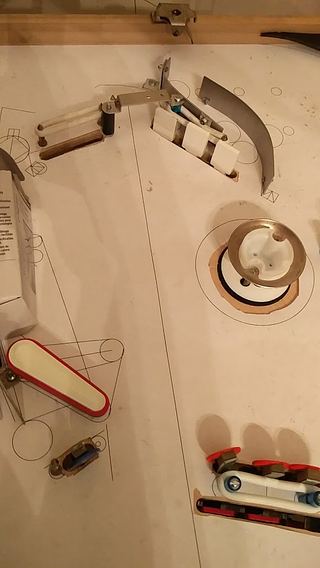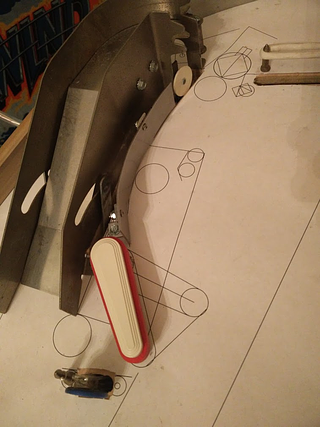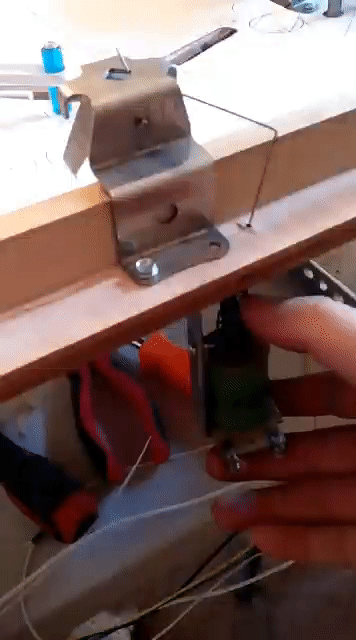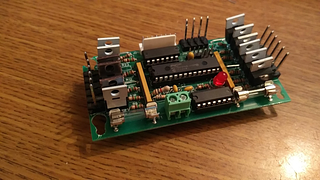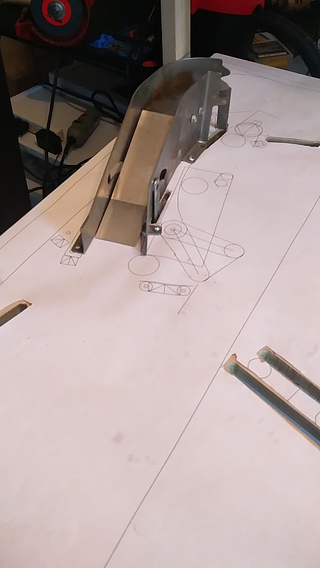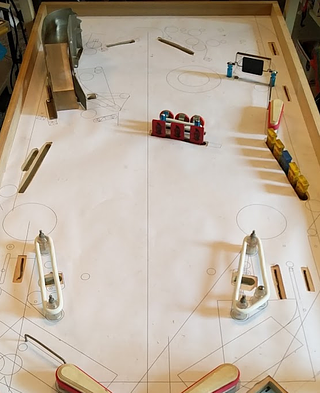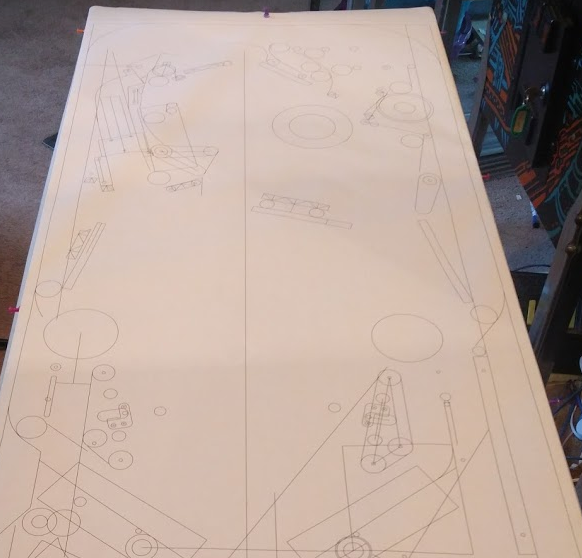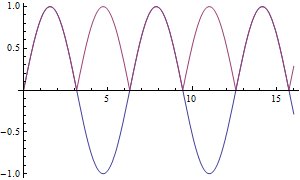Need to come up with a catchy card themed name that hasn't been taken by one of the hundreds of card themed EMs...
Been working on this for a while, finally realized I should make a thread. I'm gonna start posting from the beginning and try to catch up to the present...
I've had an idea in my head for a while for a poker themed pinball machine. There are lots of card themed games, but much less are actually specific to poker (or any other card game). Games like Royal Flush or World Poker Tour come closest, since they involve actual poker hands, but you're still not really playing *poker*. In most EMs with poker hands, your real goal is really just to get as many drops as possible. In WPT too, if you just keep hitting drops randomly or even ignoring them, you'll just accrue hands.


So I want to have a game with a ton of targets, and a display (either dot matrix like WPT, or an LCD like Full Throttle, etc) in the playfield to show your hand, including suits, etc. The targets you hit become your hand, your hand is compared to your opponent's hand, you can bet/raise/fold somehow, etc. Not sure exactly how the rules will work, but that's the goal.
With that in mind, I've been accruing random drop target assemblies (since drop targets are always better than standups!) for years at various flea markets. I've got about 18 assemblies to choose from now, ranging from 1 banks to 6 banks. Gottlieb, Bally, Stern, Williams. Some have individually controlled 'memory' drops. Other mechs and random pieces too, such as flipper parts, slingshots, pop bumpers, gates, etc.
I didn't really have an exact layout in mind, other than having an upper flipper or two, to give more ability to hit targets, and that I want to have some sort of 'savers' in the outlanes (like magnasave, etc) since outlanes suck.
None of this ever got anywhere until I saw a partially populated Mars: God of War playfield for sale:

This had a few very important things on it:
1. more drop targets. can never have too many
2. a multi ball trough. No need to spend $100+ on one from PBL
3. four flipper mechs. The WPC mechs I'd use otherwise are $50 each, but these would just need a slight rebuild, and they're gottlieb mechs, which are my favorite type, and will fit well with the more 'retro' style design all the drop targets will be giving
4. The lift ramp. This is what really set me off to actually start designing. I immediately started picturing layouts involving the ramp, and how I could use it as a lock possibly, or use the up/down as a diverter to give more shot variety, etc.
5. Lots of other little playfield parts. Hopefully I can scavenge lots of rollover switches, wire guides, etc. Those add up fast when you're buying new too
I threw out my previous idle layouts in Future Pinball and started making a new one with the ramp in mind
Old design:

Future Pinballis great for seeing how big things really are. When I sketch something on paper or in my mind, stuff enver actually ends up the right sizes, so using a virtual pinball designer is a great way to get a rough idea before you start really drawing stuff in CAD.

The first attempt was very rough, but it gave me the basic idea of a ramp on one side, a spinner on the other. A 3 bank in the middle, and above it some pops and an 'upper'/mini playfield area with another flipper and some more targets.
With a basic idea in mind, wanted to figure out the shot angles better. I decided to copy the bottom areas (flippers, slings, inlane) from Alien Star, since I liked the feel. 
 This also allowed me to test out shots by imagining where they are on the alien star playfield, and then trying to shoot them, to gauge difficulty etc. One thing I wanted was a center shot that could be hit from a ball coming down the inlane when you flipped as early as possible, since I find those really satisfying. So I tried some trial shots on Alien Star, noting the angle the ball went at off that 'early' shot, and made sure to put something there in my cad drawing.
This also allowed me to test out shots by imagining where they are on the alien star playfield, and then trying to shoot them, to gauge difficulty etc. One thing I wanted was a center shot that could be hit from a ball coming down the inlane when you flipped as early as possible, since I find those really satisfying. So I tried some trial shots on Alien Star, noting the angle the ball went at off that 'early' shot, and made sure to put something there in my cad drawing.
I got a cool idea for an outlane saver: a mini flipper positioned behind the main flipper, and raised high enough that you could shoot the ball over it into play:
I 3d printed the feed ramp for this and stuck it on alien star to give it a try, but sadly the physics just didn't work out. The ball would roll part way up the ramp and run out of momentum. In order to make the ramp shallow enough, it would have to start about 3" above the inlane, which just couldn't work  I'll have to come up with another idea for this outlane...
I'll have to come up with another idea for this outlane...
I modeled the lift ramp, which was pretty complex. I just blocked out the more complicated lift parts on the bottom, since I really just need it for spacing. 
I realized that, due to the ramp's right side exit, I couldn't put it on the right side of the playfield as I had in my original drawing, so I had to reverse the playfield:

I also got more of the upper playfield figured out
- three banks down below, with possible room for a fourth under the upper left flipper.
- two upper banks, each with some targets hittable from the lower flippers and some from the upper flipper
- a shot in the middle (the 'early' shot from before) that can feed the upper left flipper
- a lane to the right of the upper right drops to go from the upper playfield to the upper right area, where there will be some lanes
- one pop bumper (that's all that will fit, but all the best games have one pop bumper!)
- a shot under the upper left flipper from the upper right. not sure where the ball will go once it gets in there yet
- a shot back to the shooter lane from under the upper right flipper, similar to Star Trek, but with drops below it, so you can hit down the drops to make the shot wider 
More refinements:
- placed lots of mini targets to prevent vulnerable metal edges
- replaced the area below the upper left flipper with a single target to make the shots to either side easier
- replaced the upper left bank with standups, since sadly it looks like there isn't clearance for two mechs that close together
- added the lanes in the upper right. there isn't enough room for a full set of three lanes, so I've opted for just some mini posts to drop the ball between. the right most 'lane' will drop down to feed the upper right flipper, and there's also a place below it for a magnet to feed the flipper too off orbit shots. I wish this was a widebody, so I had more room to put stuff in areas like this, but sadly widebody cabinets are hard to come by, all I have is a narrow body 

I modeled some of the drop target banks and added them, as well as a rough habitrail for the ramp

Clearances are already getting quite tight with all the mechs there.
- I originally wanted the upper left flipper to be more to the left, but the ramp lifter mech is in the way
- the upper right flipper had to be moved up slightly, since the 5 bank below it was in the way
- I had to change my 3 bank mech for a different one that had the coil on the left instead of the right

Bought some used magnets from a parted out Addams Family, which allowed to to add a magna save on the leftlane. I got an evil idea though, and decided to invert the inlane/outlane, bally style. This way, if you just hold the magnet, you can bring the ball to a stop, but it'll be above the outlane! I want to make the game more bouncy, encouraging the ball to fly around all over. Both the outlanes with have helpers of some kind like this, so it should be okay to be a bit more out of control.
The inverted inlanes also allows me to use the left side of the playfield as an inlane feed. I'll but a controllable one way gate above the upper lanes, so then a spinner shot can either feed the lanes, or come all the way around, down the left side, and feed the left flipper again for a repeatable shot.

Similarly, on the left side, I'll put a diverter in the shooter lane, so balls can either go back to the plunger, or feed the left inlane. This will allow another repeatable shot by shooting under the ramp on the left, coming around the top, and down the right side. Hopefully this will give some good combo potential (especially combined with the lowered ramp to feed the left side, to give the game some shots and modern feel, despite most of the playfield being taken up by drop targets

At this point I start to worry I'm getting ahead of myself. I don't even have a whitewood yet! There's no reason to be putting this much detail into a design that could change drastically if something doesn't work out. So it's time to do a whitewood. I won't install everything yet, but at least get some guides and flippers installed, see how it shoots.
I don't have access to a CNC machine, so I'll need to do this all by hand for now. I take my current drawing and send it to Staples to get printed at 1 scale. My thinking is, I'll attach the paper over the playfield, and use that as a guide to cut all the holes needed. Hopefully I can play test on paper without ripping it up too badly.
scale. My thinking is, I'll attach the paper over the playfield, and use that as a guide to cut all the holes needed. Hopefully I can play test on paper without ripping it up too badly.
Tomorrow, the first steps of construction!